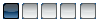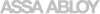Home
HID Reader Manager Portal

News
Reader Manager Older App Deprecation Notice:
A critical update is mandatory for continued operation of the Reader Manager App. Please notify all reader technicians as soon as possible. Starting 04/07/2025, all versions older than 1.23.0 will no longer function.
What's New in Reader Manager App:
HID Reader Manager Version 1.31.0
New Features:
Mix and Match (Seos): Mix and match keys across different credentials — Seos plastic cards, Mobile Admin, Mobile Access, Reader Admin, and wallets (Apple & Google) — when configuring iCLASS & multiCLASS SE readers.
CSN for Vento: Enable CSN output format for HID Vento readers via RM app.
Seamless Incident ID Creation During Reader Operations: Incident ID Creation in real time during Inspections, Config Updates, and Firmware Upgrades operations.
Technology update: Integrated the Mobile Event Logger for Android, enabling future migration from Mix panel.
HID Reader Manager Version 1.30
Product Update Summary
New Signo firmware version - Support firmware update to and configuration update for the latest HID Signo reader firmware (10.0.10.4)
Enhanced BLE signal strength visualization: Made changes to the Reader discovery via BLE with the signal strength visualized as icon in addition to indicating the dBm value.
Resolution for:
• Custom Profile mismatch error correction in app UI.
We’re constantly working to enhance your experience. Thank you for your feedback and support! Update now to enjoy these improvements
What's New in HID Linq Cloud:
HID Linq Cloud Version 1.3.5
Product Update Summary
HID Signo Firmware Upgrade via Mercury and Aero: You can now perform firmware updates for readers connected to Mercury or Aero controllers through OSDP file transfer. The current release supports up to 8 readers at a time.
Firmware Update Prerequisites:
• HID Signo readers must be on firmware version 10.0.7.5 or above.
• Mercury & Aero controller firmware must be in version 2.6.1.12 or above.
• SIO firmware must be in version 3.22.11 or above.
• Port 8886 must be open to enable OSDP file transfer.
Delete Gateway: You can now remove old gateways from your list to maintain a clean, organized view of active Gateways.
HID Linq Cloud Version 1.3.0
Product Update Summary
Easier Device Management: View your devices in a clear hierarchy (Linq Gateway → Edge Device → Reader) to quickly identify controllers and connected readers.
Seamless Gateway Updates: Linq Gateway now updates automatically in the background with less manual steps required.
Simplified Gateway launch: We have removed the master password, just use your Reader Technician / Reader Manager Credentials for a faster, smoother login experience.
Gateway installation: It is no longer limited to one hour after download. You can now complete installation at any time.
Need Assistance?
Please visit HID Global Technical Support to submit a case online or find the Technical Support contact information for your region.
Forgot your password?
Visit the HID Origo Management Portal, enter your user name and click “Forgot your password?”.

ALERT
Services Temporarily Unavailable
HID Secure Identity Services are currently unavailable. We are working to restore them as quickly as possible. We apologize for any inconvenience.